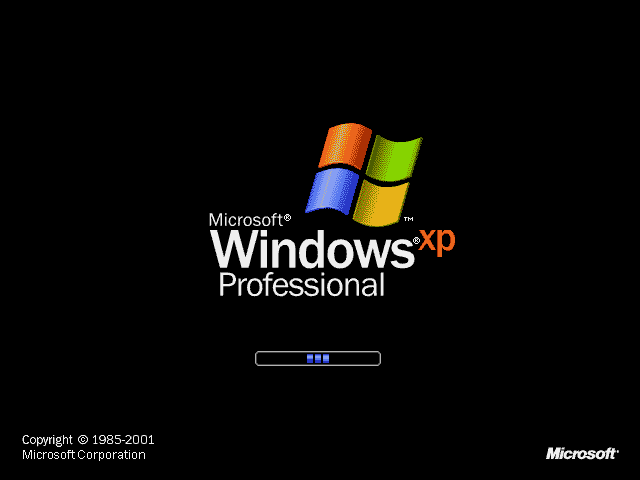 1. Get the last Windows
1. Get the last Windows
Make sure you have the final version of Windows XP. Be sure your computer is connected to the Internet and let it update itself. Or find Windows Update on your computer and let it run. Make your version of XP as secure as possible, because it’s not going to get any better after this.
2. Update your anti-virus software
Microsoft will continue to support its own Security Essentials add-on app for Windows until July, 2015. Make sure it’s updated (it should handle this itself, or you can force itby opening the app and asking it to update). Security software is a strong line of defense, but it can’t protect you from everything.
Microsoft will continue to support its own Security Essentials add-on app for Windows until July, 2015. Make sure it’s updated (it should handle this itself, or you can force itby opening the app and asking it to update). Security software is a strong line of defense, but it can’t protect you from everything.
3. Make sure your browser is up to date
Since the most common threats your machine is likely to see will probably come through Web sites you visit, be sure you are running a modern and up-to-date browser. All the current versions of the major browsers offer better security than that other giant Microsoft product that people still use, Internet Explorer 6. Get off that thing right now.
Since the most common threats your machine is likely to see will probably come through Web sites you visit, be sure you are running a modern and up-to-date browser. All the current versions of the major browsers offer better security than that other giant Microsoft product that people still use, Internet Explorer 6. Get off that thing right now.
4. Be extra careful on email
Do not open attachments on your XP computer: PDFs, Word files, attached programs, and so on. Even those that appear to be from people you know. The “from” line in an email message can be forged, and happy-looking emails from friends are great vectors for infection.
Do not open attachments on your XP computer: PDFs, Word files, attached programs, and so on. Even those that appear to be from people you know. The “from” line in an email message can be forged, and happy-looking emails from friends are great vectors for infection.
5. The same goes for FacebookIt’s fine to read updates, but you’re at risk if you click on links to stories or sites that show up in your feed, even if they appear to be from people you know.
6. Be extra, extra careful with USB sticks, CDs, and DVDsThese can carry malware. Your security software might catch it, but it might not. Best bet is to not use any kind of external media with this computer, especially USB sticks.
7. For the ultimate in safety: Disconnect from the Internet
Not a joke. And it’s actually a workable idea for people who are using their XP computers for dedicated functions, like cash registers. If it doesn’t need to be connected to the world, disconnect it. Do your email and Web browsing on a modern device, like your smartphone or tablet, if you can.
Not a joke. And it’s actually a workable idea for people who are using their XP computers for dedicated functions, like cash registers. If it doesn’t need to be connected to the world, disconnect it. Do your email and Web browsing on a modern device, like your smartphone or tablet, if you can.
No comments:
Post a Comment